Pega built upon the principles of object-oriented principles, therefore, every case types create the class implicitly. Every time we run the case type the instance is created that is called the case which is referred as subclasses in Pega. So, deleting the Case type means deleting the case type. Though we delete the classes there instances still perceive with no valid processes to it. While deleting the case type one must be careful by ensuring that no instance exists for the class.
STEPS :
- Open Designer sudio
- Click on designer studio landing page then system -> tools -> refactor -> rules
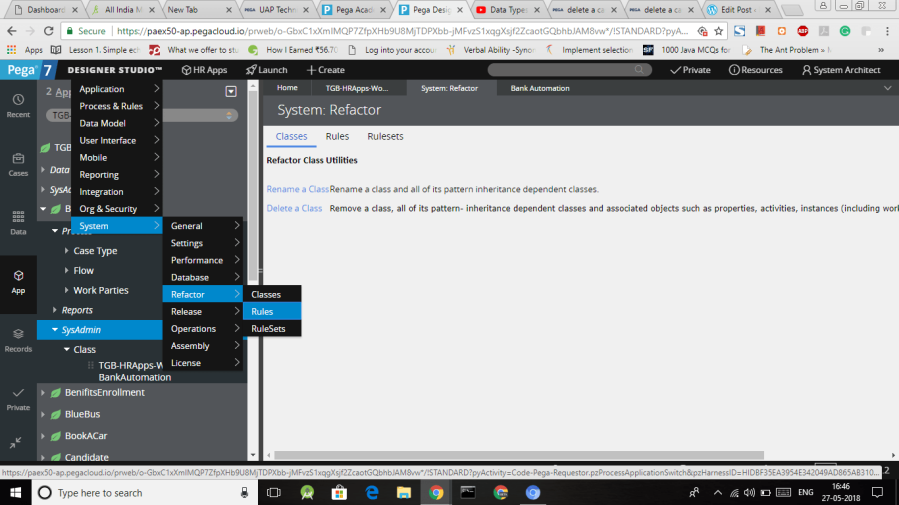
3. There it opens the wizards then click on delete a case 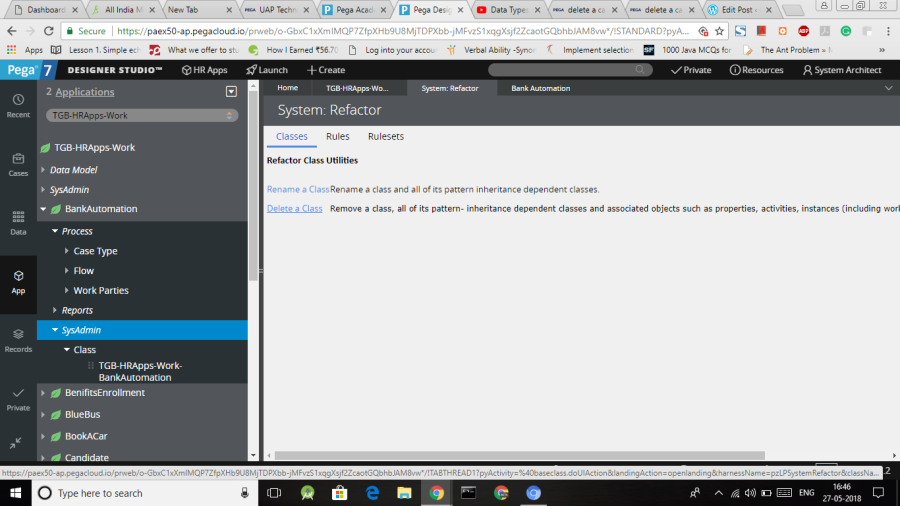
3. Continue with the next three steps 1. enter the class name click next 2.The confirmation 3. Displays references Click done.
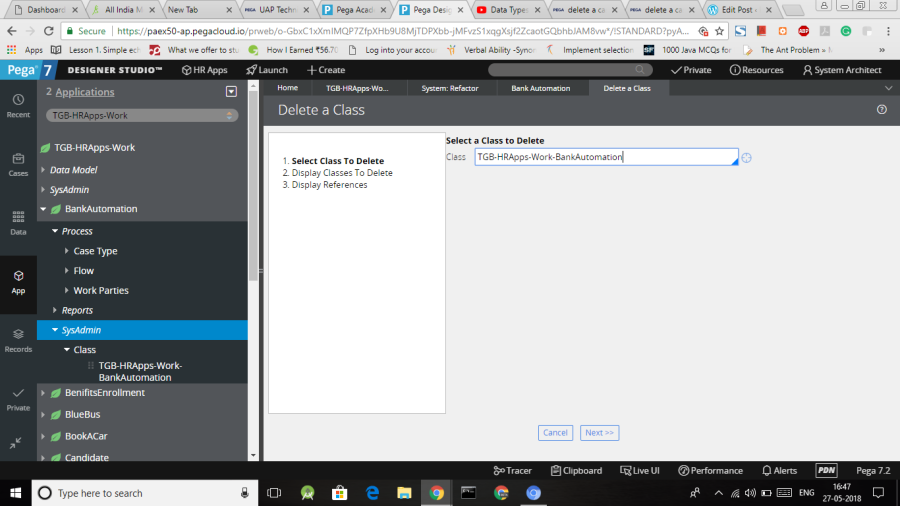
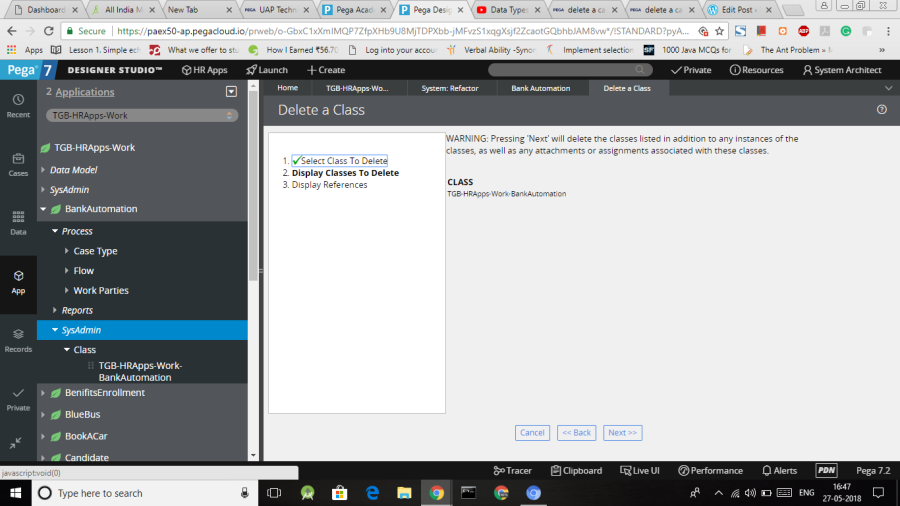
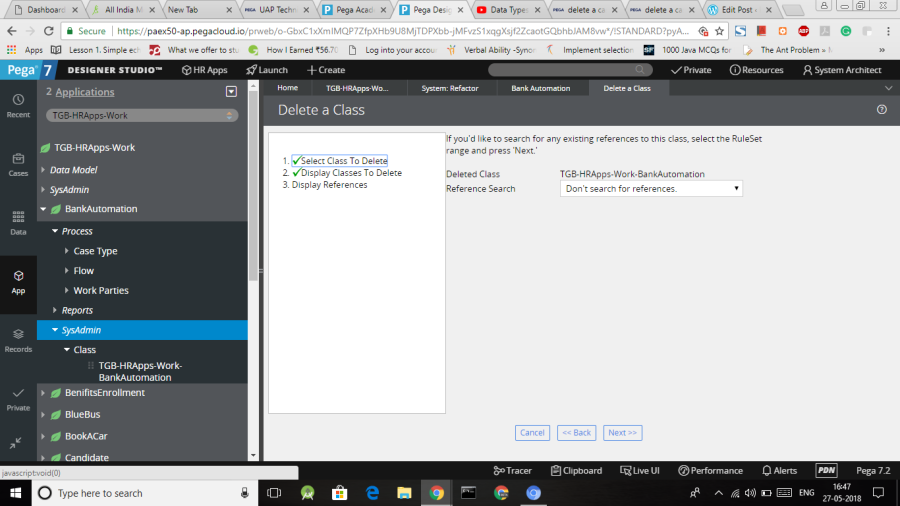
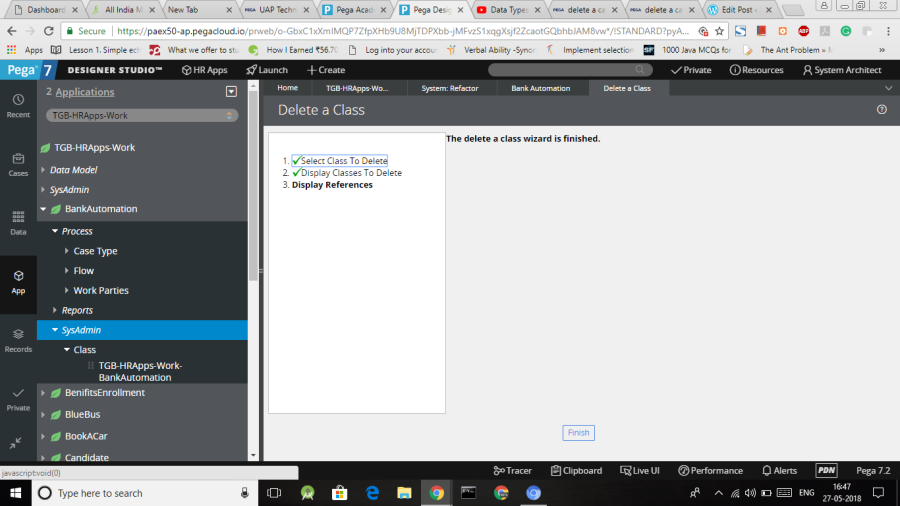
here, just click finish then go to case explorer then refresh now you see that no Bank Automation case type is available
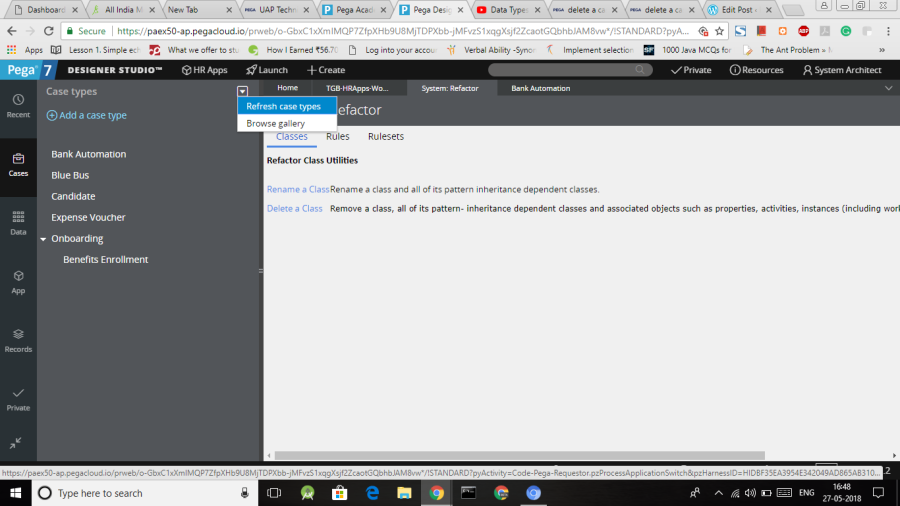
Thus Bank Automation case type is permanently deleted,
warnings :
- Ensure that no reference case types were present.
- It will not delete the instances of case types
-Raghava
